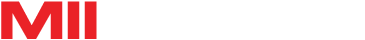Forum Replies Created
Hi MAHIR,
Our customer service is assisting your problem.
Thank you.Miicraft team
【Maintenance】Picker cannot operate normally or make noise
Cause1:There are dusts and oil stain stuck in the Stepper moto. =>
1. Let the Z-platform moves downward
2. Spray the grease on the screw shaft on top of stepper moto
3. Let the Z-platform up and down to make grease spray into stepper moto【MiiUtility】 Cannot find printer online
Cause1:Computer’s proxy setting is open => Close computer’s proxy setting
Cause2:Printer and router connection has problem =>
1. Check printer and computer are linked to the same router
2. Check router’s loading
3. Shorten the distance to enhance signalHi padano,
For large area printing, in order to let model printed and stick to the picker, it’s inevitable hard to remove.
Below methods you may try:
1. Use box cutter to remove the printed model
2. Adjusting the curing time and find the balance pointRegards,
MiiCraft teamWe provide printer’s accessory including teflon tank.
You can buy from local distributors or e-mail to sales@miicraft.comBR
MiiCraftWe usually set 15 seconds base curing time for BV005.
If still cannot work, please try to extend the Base curing time from 15 to 25 seconds.Below two methods may help you
1. Over 4 layers Buffer layer is needed, to prevent the shrinkage base lose from picker.
2. Extend the Base curing time to over 15 seconds or more.Different type of resin will expand or shrink after printing.
You can use the function in MiiUtility “Resin shrinkage compensation” to solve the problem.
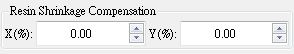
Hi Rahul,
Sorry for late reply.
We’ve receive your email, and our customer service engineer will help with you ASAP.
Please kindly check with email, thank you!MiiCraft 125 series Spec: 405nm or 365nm (depends on model)
https://miicraft.com/product/miicraft-125-series-tech-specs/MiiCraft + : 405nm
Hi both,
To make slicing easier, we’ve released a free slicing software for MiiCraft 125 series.MiiSlicer
Execution files download: https://www.dropbox.com/s/ebw0nsacrhwot5b/MiiSlicer.rar?dl=0
P.S. We’ll keep updating the software, the latest version can be download from Support page (MiiCraft Website).MiiCraft team
Open Source download: https://www.dropbox.com/s/tt1pl24lye5679z/LICENSE?dl=0
Hi Tammo,
As a gentle reminder, we do no suggest customers to modify the firmware and are not responsible for the problem caused by customers’ modified firmware. Thanks for your understanding.
For your information only, when Arduino board is installed on MiiCraft printer, firmware can be updated via USB port on the MiiCraft printer. If Arduino board is removed from the printer, firmware can be updated via USB port on Arduino board.
Regards,
MiiCraft Team
Hi Tammo,
We are sorry that we do not release the source code.
On the other hand, for your information, hardware wise, the update of firmware can be done through USB port on MiiCraft.Thanks for your support to MiiCraft.
Regards,
MiiCraft Team
Hi!
We guess you are talking about MiiCraft Builder, right? Please be informed that one licence of MiiCraft Builder can only be registered and installed with one system ID.
For your information, you can still use MiiCraft Suite to do slicing of your stl files, convert the format of the output by “Transfer” to zip file and upload to MiiCraft+ for printing. You can dowload “MiiCraft Suite” and “Transfer” from Support page.
Please let us know if we can provide you further information.
Regards,
MiiCraft TeamHi,
Yes, we can provide clear resin to you.
And we also have one free teflon module for you to replace if needed.Thanks.
Miicraft team