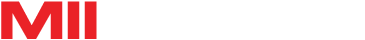- #2685 |
Hello,
I’m a german student working with the Miicraft printer for my bachelor thesis.
The printer is working properly but for research purpose it would be great to be able to update/modify the program running on the Arduino inside the printer.
Is there a possibility to modify this software at all? Is it possible through the normal USB connection or do I have to connect to the Arduino directly? And my last question, is the Arduino Sourcecode available on github.com up to date?Best regards
Tammo - #2686 |
Hi Tammo,
We are sorry that we do not release the source code.
On the other hand, for your information, hardware wise, the update of firmware can be done through USB port on MiiCraft.Thanks for your support to MiiCraft.
Regards,
MiiCraft Team
- #2718 |
Hello and thanks for your answer,
could you give me some hints on how to update the Arduino?
As far as I could see, there are 2 USB ports. One for the standard connection between printer and computer and a second one on the arduino board itself. Which one should I use for updating the firmware?Best Regards,
Tammo - #2725 |
Hi Tammo,
As a gentle reminder, we do no suggest customers to modify the firmware and are not responsible for the problem caused by customers’ modified firmware. Thanks for your understanding.
For your information only, when Arduino board is installed on MiiCraft printer, firmware can be updated via USB port on the MiiCraft printer. If Arduino board is removed from the printer, firmware can be updated via USB port on Arduino board.
Regards,
MiiCraft Team
You must be logged in to reply to this topic.