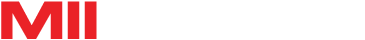Forum Replies Created
Hi,
Please execute (dobule click) C:\MiiCraft_V06\skeinforge\skeinforge_application\skeinforge.py
Then you will see a setting windows, then doingstep 1. Select Craft tab and click Carve button
step 2. Close the setting windows
Finial, you can see the carve.csv at C:\Users\Multistation\.skeinforge\profiles\extrusion\ABS
Dear Patrick,
1) We suggested that you can replace the new teflon film to improve the problemms of bubbles in printing
2) For our printing, it will start curing 7secs/3.5secs after every move (100micron or 50 micron)Miicrat Team.
Dear all,
Please refer to below link to see how to replace Teflon module.
Thanks.
Miicraft team