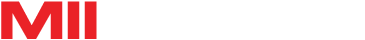討論回覆已建立
I had the same problem and I couldn’t sort it out. Miicraft staff couldn’t help me at that time either. I don’t know whether they found a solution yet.
The first thing I did was installing both Windows 8 and Windows XP in the same PC using multi boot, but that was a pain in the neck. So I ended up setting up an old system with old spare parts I had around and a $30 screen I bought at Cash Converter. Miicraft software doesn’t need much to run, so almost any cheap obsolete PC will be fine to bind it to the printer and make it work.
Sorry that I couldn’t help much
Yeah.
Skeinforge is quite crappy. It’s slow as hell and many layers result wrong if the mesh is not perfect. However not everyone uses or knows how to use Rhino.
Another alternative is using B9 software all the way down the proccess. All you need to do is to resize the model to compensate the different resolution of the printer and the slightly different layer thickness, and later, batch rescale the resulting BMP layers to Miicraft resolution. This proccess is more complex though.
Way better explained. xD
But in practice it’s 50 micron layers that tend to break while peeling away. However I never had probles with 100 micron layers using high speed, no matter how high the detail was.
Not deniying that 100 micron layers with high detail could break if high speed is used. Just telling my experience.
Maybe you’ll find it easier if you do all the proccess using the Miicraft suit and use the B9 software only for adding the supports.
Just place the stl model in the model editor, center it and save it as usual. Slice it as usual using the Miicraft Slicer and save it in whatever folder you want.
Now open the B9 software, click on “Edit”, and now click on “File>Import images”. Go to the folder where you saved the slices and open the first slice in the folder. The B9 soft will open all the batch automatically.
Next, change the values you see on the window:
-Job Name: The same you gave to the project before
-XY Pixels: 56
-Z Layer: 50 or 100
Good, you are ready to start adding the supporting structures. Just click on the 4th icon on the top and the editing screen will show up. From there you can draw freely on each layer to retouch layers if needed, or enter the support mode by clicking on the button on top of the window. In the support mode you can select different support shapes from the “tools” menu, and you can also change the size on the supports by clicking “shift key”
Once you are happy with all the supports added, just close the window and click on “File>Export images”. Choose the same folder where the original slices wehre.
Now you have in the same folder the original slices in .png format, and the edited one with supports in .bmp format. All you need to do is edit the .idx file in the folder to match the new slices as follows:
Prefix: (if you used the same name for the project you only need to add “_” at the end of the name
Ext bmp
Model_Start 6
Model_End (Whatever number the last .bmp slice shows next to the project name)
Base_Start 1
Now print as usual.
PD: Huge thanks to Mike Joyce for his software.
Normal speed is for 100 micron layers and slow speed is for 50 micron.
Hi!
Sorry for the delay! I completely forgot about this thread!
Thank you for sharing your work! That’s very nice of you!
Sadly I wasn’t able to make the program run properly on my PC. I don’t know the reason but the edition screen won’t show up. It flickers and disappears. Maybe it’s some incompatibility with my video card drivers?
No idea. But thank you anyways.
Not all the support configurations will be optimal for every print, so the best you can do is read the help file to learn how to configure the automatic support generation to suit your needs.
What I did is:
I set the building envelope according the Miicraft Specs
I ticked in the option to keep the supports generated as stl on exit with a 0.20 to 0.30 thickness
I use only point and line supports with high up and down teeth that have only slight contact with the model.
I configure the export options to export all sliced as .BMP files matching the Miicraft resolution
Later, all I have to do is, place all the models in the platform, create and edit the supports as desired, place a 43 x 27 x 0.3 box at the bottom, merge all and export it sliced in the desired thickness as BMP files.
Finally I batch convert and rename the BMP files to .PNG using Irfanview and edit the .IDX file to match the number of layers and prefix name file.
I use ethanol and it works well for me. I use slightly longer exposure times in the printing proccess than those recommended by the Miicraft crew, so maybe is because of this that my patterns are not spoiled by the ethanol.
Hi,
I’ve been trying to find a way to add support structures automatically since I received my 3d Printer months ago, but sadly my knoledge about programming is very limited. If you could share your findings with the rest of users and give us some hints and guidelines on how to do it, I’m sure many people would be very grateful for it. Adding support structures manually can be very time consuming with complex models and a software that does so automatically is crucial to make the most of the Miicraft.
Is there any software able to add spots in given coordenates to the .png files as a batch proccess or something? Can that be done with ImageMagick?
Thank you in advance.