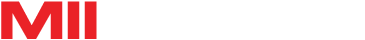Forum Replies Created
Viewing 1 post (of 1 total)
If you have not yet solved this issue or for everybody else:
If you orient the product to the correct position/rotation, click on the “set” button to fix this setting. You’ll see the value for the shift or rotation changing to zero again.
Always remember to save and do not use a space in the filename.
I forgot this once and was also puzzled why it kept going wrong.
Mark
Viewing 1 post (of 1 total)