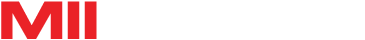- #698 |
3d printing need supporting structures in order to stick and support layers from not falling off or folding away during layer switch.
since every model is different it needs some consideration on how and where to place structures.
miicraft does not yet have support for this but supporting structures can be added manually with any paint software, or if you know programming (pho/java) you can make your own simple painting convenience (i did my own very simple dirty software and it works great) i will share some of my findings later …
my first tip: when you build supporting structures, think of an eifel tower … make zigzags and squares, if you use dots then connecte them each 10 layer to render the structure more solid
- #718 |
Hi,
I’ve been trying to find a way to add support structures automatically since I received my 3d Printer months ago, but sadly my knoledge about programming is very limited. If you could share your findings with the rest of users and give us some hints and guidelines on how to do it, I’m sure many people would be very grateful for it. Adding support structures manually can be very time consuming with complex models and a software that does so automatically is crucial to make the most of the Miicraft.
Is there any software able to add spots in given coordenates to the .png files as a batch proccess or something? Can that be done with ImageMagick?
Thank you in advance.
- #762 |
Hey Maesebit! here you go
– the layers are images (PNG) with only black and white … you can paint on them. However this is allot of work considering that for a 5cm statue you need 500 layers at 100 micron thickness …
i made a little simple software supporting the manual painting of supporting structures. i tried the automatic stuff, but you endup with allot of pollution in your model, that is why i turned to manual structure painting.
the process is simple, just travel up to the layer you want, add a supporting dots, presse generate and the dots are automatically painted in all layers bellow the one you choose.
in a second step, connect the dot every 10th layer, make sure they are not in one line (think more of an eiffel tower this will give them better solidity)
removing them is a little like velkro, they become crisp and easy to remove 🙂
i have tuned the size already so they are as thin as the printer would allow 🙂
the tool is a java programm, just download the jar file and doubbleklick it (any os will do)
https://github.com/brainlessboy/miilayer
just let me know if you need any help of if you find bugz 😉
cheers,
enjoy!
- #904 |
Hi!
Sorry for the delay! I completely forgot about this thread!
Thank you for sharing your work! That’s very nice of you!
Sadly I wasn’t able to make the program run properly on my PC. I don’t know the reason but the edition screen won’t show up. It flickers and disappears. Maybe it’s some incompatibility with my video card drivers?
No idea. But thank you anyways.
- #950 |
Hi, sorry to hear this, it’t written in java so it should actually work, i only tested this on MAC (sorry) thought this would run the same way, since i am not using any native functions at all …
i let you know when i solved the issues …
- #981 |
I downloaded miilayer.jav and run it… but i can’t understand how to use it.
Please make a little tutorial of it.
Thanks
- #983 |
hi pieralberto76,
there is a readme on github that should explain how to use the software.
https://github.com/brainlessboy/miilayer
remember its beta and should only bridge the time until miicraft has solved the supporting structure missing feature.
also on PC i still get some issues (bugz) currently it best works on osx, give me a few days to fix that .
cheers,
- #1040 |
Thank you brupbacher, i’m waiting your fixes!
I’m having big troubles in printing, do anybody have this problem: most of the time my models fell down during the printing, the base does not stick good on the iron platform, after 40-50 slides it slides down.
- #1041 |
hi pieralberto76, i am still struggeling with the microsoft side … mac works well.
the ‘not sticking’ issue:
– it also helps adding some scratches to the surface or sand it a little (the larger the surface the better)
– make sure the base plate is printed
– make sure the surface is clean (use alcohole to clean it, if you touched it with your finger it will not stick well …)
– make sure you keep the 7 seconds (i get perfect results with this)
- #1042 |
Thanks again for your advise, i tried those tip before with just a little success,.. i think the resin has problem because it remanins too slippery, tomorrow i’ll try to trill 4 holes in the corners… i’ll keep you updated.
- #1044 |
hmm, i don’t have these problems,
if you are using 7 seconds the resin should get hard try with higher times like 8 or even 10 seconds
these can be set directly in the printer software
also make sure that u use the RGB file that is specific to the printer, to make sure the light is even.
the resin quality could slightly vary so changing the timing could help …
- #1045 |
i’m having problems everytime, i had success maybe 5-6 times since i got the printer a week ago.
I think the images are ok, just that unfortunately miicraft softare does not work good, it takes hours to slice and most of the time it crash, so i’m using B9creator, but i see many miicraft users adapted that way with good results. How do you slice your 3dmodels? can i send you a file of mine to try with your printer? I’m pretty upset!!!
- #1135 |
Hi brupbacher,
I installed “miilayer” on a PC running Vista, seems to be all there, except for the non-functioning of “file” button, I can click it, but nothing happens/opens. Is the location on the PC of the Miilayer folder and .jar file of any importance? I’m not really a computer expert so it might be that I’m overlooking something simple?
- #1136 |
Hi Curious,
Yes, i know, unfortunately I was not yet able to fix this properly. (i can’t test on pc i only have a mac)
but i will try to fix this as soon as possible (i hoped for miicraft to add some of this to their software)
i will let you know as soon as i get something to work 🙂
cheers,
Oliver
- #1154 |
Hello everybody,
Is there any news about this? I hope MiiCraft will add something like auto support, too. There is a basic function for the first layer that creates support so it should be possible.
- #1187 |
I finally have the solution for supporting and slicing. If you want I can send you a free demo of the software, it works as a Rhino Plug-in.
White me privately on my email info (at) gioiellooriginale (dot) it
- #2759 |
It’s been a long time that I did not use the same platform, I thought of this fixes already works, does it? Need to know before I will proceed on my current project. Can I get any update for this so I can start my draft using simple print in paper at http://www.digitekprinting.com/brochures-flyers.
You must be logged in to reply to this topic.