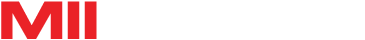Tags: Increase efficiency
- #3409 |
In the human world, if you have someone’s address, you can find that person.
So do the printer and computer. The printer needs an IP address first, and the computer can find it and connect to it.Connecting process takes time, usually you have to wait for a while. If separate the connecting process, you’ll surprised that most of the time is spending on allocation of IP address. Knowing how printer gets IP address may help you find suitable and faster way for every printing.
Following I’ll give a brief introduction to three connection modes of MiiCraft 125 printer:
1. APIPA- Automatic Private IP Addressing
2. DHCP- Dynamic Host Configuration Protocol
3. Manual IP –Manual Internet ProtocolThe APIPA is built in Windows operating system, it is meant for non-routed environments. By connecting printer and computer with a RJ-45 cable, or add a hub (function as extension cord) between, via APIPA, printer will be configured with an IP address. It is the simplest way of connection, but it takes about 1 minute to connect, the slowest among three methods. In addition, allocation may limited by cable length.
For an area with multiple devices needing internet, DHCP network is commonly used. Within a DHCP network, the DHCP server will dynamically distribute IP address for DHCP clients like 3D printer, computer, mobile. Printer and computer connect via DHCP network takes only a few seconds, faster than via APIPA. There are several devices that would act as a DHCP server, for example router, IP sharer, and wifi AP (access point). Wait!! Can wifi work on MiiCraft? Yes, this new function is under testing on MiiCraft 125 series, soon you can enjoy wireless control.
If you don’t have DHCP network, other than APIPA, you still have the third choice “Manual IP”, and in fact it is the fastest mode among three. Manual IP means setting a fixed IP address for both computer and printer, it saves lots of time to get IP address at every connection. The only disadvantage is once you set up manual IP for your computer, you are unable to connect to DHCP network. If you are now using APIPA, we’ll suggest you to try manual IP, this will help speed up the connection a lot.
Recognize your environment, and choose the suitable connection mode, it will surprisingly shorten your waiting time. Do you have other connection tips? Welcome to share with us.
You must be logged in to reply to this topic.