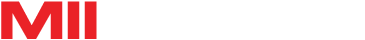- #3472 |
Hi,
We are using the first generation Miicraft to print microreactors and though the software is cumbersome, the results have been quite impressive so far. All of a sudden last week, the printer stopped communicating with the computer. All troubleshooting steps suggested on this forum have been tried and tested out but nothing works.
Finally, we reinstalled windows 7 from scratch and tried a fresh installation of the software V0.66 on a clean computer. At stage 4.5 – Install Arduino Mega Driver, the computer does not even recognize the device and no new device shows up on Device Manager. Occasionally, it recognizes an unknown USB device is connected but the windows update also fails because the connection is lost.
Needless to say, when we tried the printer control panel and tried to connect we get the error message “Printer isn’t active, pls check driver, resolution or display setup. Also the USB cable was checked and its in perfect condition. Is there a chance that the firmware is corrupt? Or maybe the arduino board itself? Mechanically the device is in perfect condition.
On a side note, just prior to all these problems, we did notice a sudden series of print failures where our rectangular chips started delaminating along the top edge of the print area. Despite increasing exposure at both speeds, the errors continued till all communication between printer and computer stopped. This was something we noticed even while cleaning the tank. The rectangular cured slab, kind of looked like an open book, the bottom edge being perfect and solid and the top edge fanned open like pages. Could this be a potential source of the problem?
Please get back to me as soon as possible.
Thanks,
Rahul
- #3477 |
Hi Rahul,
Sorry for late reply.
We’ve receive your email, and our customer service engineer will help with you ASAP.
Please kindly check with email, thank you! - #4233 |
Hi MAHIR,
Our customer service is assisting your problem.
Thank you.Miicraft team
You must be logged in to reply to this topic.