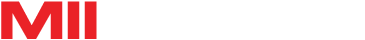One of our customers has created a Moai 3D Model for us to print. Using CAD program, the first step is to create a base for the model. The model needs to fit within the base area. As shown below:

The second step is to build support structure for the model. For this particular model, we only need to create support structure from the base to the model.
As shown below:

The third step, set the coordinate points of the model in the center of the base and save files(.stl).
Length of the X-axis
Width of the Y-axis
as shown below:

The fourth step, load the STL file into the slicing software and Print model. Printed Moai as shown below:

The fifth step, clean the model with alcohol and air-gun. Post cure the model after cleaning. As shown below: